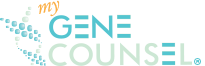Why is it important that I upload a copy of my genetic test result when requesting my Living Lab Report (LLR)?
My Gene Counsel will match your specific genetic test result to your Living Lab Report (LLR). We do this whether your test result was negative or there was a genetic finding. To be sure we match both the gene and the specific finding within that gene correctly, we need to review your genetic test result. There are many ways that labs can document genetic findings within test reports, so it helps to have an expert verify your results. If this is not done, we cannot guarantee that you will be matched with the right LLR, meaning the information you receive may not be correct.
If I requested a Living Lab Report without uploading a copy of my genetic test report, can I do it later?
No. You must upload a copy of your genetic test result at the same time that you request your Living Lab Report (LLR). If you already requested an LLR, did not initially upload your genetic test result, and would like to upload it now, you will need to request a new LLR. It may be very beneficial for you to do this because there are many ways that labs can document genetic findings within test reports, so it helps to have an mGC expert verify your results. If this was not done, we cannot guarantee that you were matched with the right LLR, meaning the information you received may not be correct.
I submitted a request for my Living Lab Report (LLR). Why will it take 24-48 hours for it to be available?
My Gene Counsel will match your specific genetic test result to your Living Lab Report (LLR). To be sure that we match both the gene and the specific finding within that gene correctly, an expert will review your genetic test result and select the correct LLR. This verification process happens in the 24-48 hours after your LLR request.
I submitted a request for my Living Lab Report (LLR), but a report is not available for my genetic test result at this time. Why?
My Gene Counsel has information streams for hundreds of genetic test results and is adding new content all the time. If a Living Lab Report (LLR) is not available for you at this time, it may be that the information stream you requested is not yet available. We keep track of the LLR you're looking for in order to target the areas we build next. We may be able to provide an LLR to you in the future. Importantly, if we are not able to provide you with a Living Lab Report, you will not be charged for your subscription at this time. If the LLR you requested is available in the future, we will contact you.
If there's more than one finding on my report, which one should I enter first?
If you have more than one finding on the same report, you can receive a Living Lab Report (LLR) for each finding. You may want to enter the top finding from your result first, as some testing labs lead with the most important finding. You may also want to first enter findings that are described with words such as "positive", "pathogenic" or "likely pathogenic variant", "mutation", or "deleterious". Keep in mind that My Gene Counsel can provide you with the LLRs you need for each genetic finding regardless of the order in which you enter them. We strongly recommend that you upload a copy of your genetic test result so that we can verify each genetic finding and make sure you are provided with the right LLR for every finding.
I have more than one finding on my report. How do I add another finding?
After you have entered the requested information for the first genetic finding under "Finding #1", click "+Findings from same lab results". This will allow you to key in information for additional genetic findings. We strongly recommend that you also upload a copy of your genetic test result so that we can verify each genetic finding and make sure you are provided with the right LLR for every finding.
How do I change my password?
To change your password, log in to the My Gene Counsel portal, click on your name in the top right corner, select "profile" from the dropdown menu, and then select "change password" in the bottom left of the new screen.
How do I contact My Gene Counsel?
You can reach My Gene Counsel at updates@mygenecounsel.com We will respond in 24-48 hours.